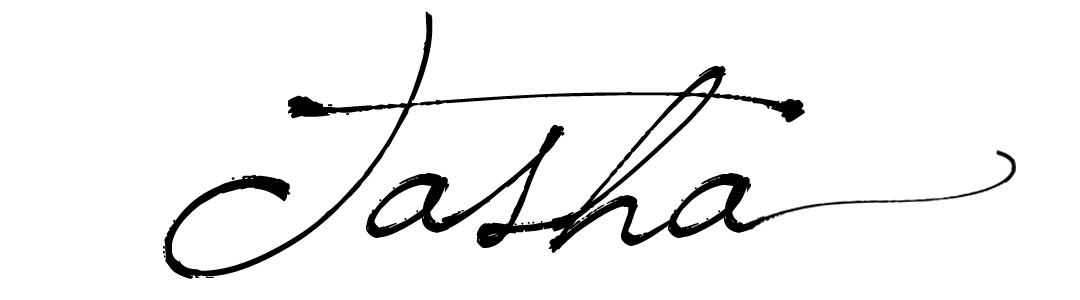hello, my name is Tasha and I’m a DSLR snob
I fought upgrading my bog-standard mobile phone for ages for this very reason. The camera’s in a mobile phone simply can’t be as good as my camera. Simply. Can’t.
Well, it turns out they can. Which in turn made me into a bit of a camera and editing phone app junkie there for a while.
And 18 months on, I’ve landed on my favourites. The apps I turn to whenever I pick up my phone to take photos… which is becoming more often.
just don’t tell my big camera I’m cheating on it
Camera+
Camera+ ($4.49) helps you use your iPhone to shoot the best photos you possibly can. The app uses your existing phone camera but allows you more control over the settings. While you are still able to take pictures in automatic mode, if you feel like you want more light and speed control, then you are able to independently change focus and metering points, allowing you to meter based on a different part of the scene and/or focus in a different area of the frame.
Camera+ is more than just a camera replacement, though, with advanced editing in exposure, brightness, contrast and saturation tools (to name just a few) letting you tweak your photos to your heart’s content.
VSCO
If I’m totally honest, it’s been a while since I’ve used VSCO (Free). For a long time, VSCO was my go-to for editing, with a great selection of image adjustment tools and quite a range of high-quality photographic filters (the app was originally developed for the serious photographer who was looking to emulate film). They’ve upgraded the interface since I’ve used it last – it’s now very sleek and modern – but it’s still an app that I will go back to when the time calls.
Filmborn
Filmborn (Free) is my latest app acquisition…. I use Mastin Labs presets for all of my photo editing – both personal and professional – so adding Filmborn to my phone was a bit of a no-brainer. Designed to give you a genuine film look in 3 steps or less, the app lets you take photos with your in-phone camera, then edit them without having to import photos like some of its counterparts. I love that you are able to view the presets in real-time and the kicker (for me) change between three different focal length crops (31mm, 35mm, and 50mm).
Lenka
Lenka (Free) is a dedicated black-and-white app, developed by professionals, for both amateur and professional photographers alike. The app is stripped down to the bare essentials. You can only use the rear-facing cameras, your picture mode options include normal and high-contrast, and you can choose to turn the flash bulb on or off for a source of continuous lighting in dark environments. No unnecessary controls, filters, colour… It forces you to focus on what matters most in photography – the light and your composition. Plus you get a real-time preview of what you are shooting. Minimal, but a lot of fun.
Later
Later (Free-$US49/month) allows you to plan, schedule and publish your visual content. Personally, I use the free version on both the desktop and iOS versions to schedule my photos for Instagram. It has a lot more capabilities – with more to come – but being able to schedule my IG posts, particularly if I’ve used my DSLR to take the photos, is what makes this app a winner for me.
And a bonus hardware favourite for you as well.
Moment
I added a Moment ($US30-50) case to my phone about 6 months ago. After much research, I decided on this particular case as it is designed to mimic a “real” camera shutter release, with a two-stage camera button, which means you can lock focus and exposure with a half-press before pressing fully down to take a shot. Originally launched as a Kickstarter campaign, the Moment app is more about the camera than editing. The reason I love this case and app so much – I can hold my phone one-handed and take a photo using the shutter button. Not having to try and tap the screen or use the volume button to release the shutter on the camera on the phone, means that I keep a steady hand each time I take a photo.
Whether you’re new to phone photography or looking for a new photography app to add to your collection, I hope this list has given you some ideas. The key is to use just a handful of apps, but learn to use them to their full potential. Regardless of what apps you use, though, to quote one of my favourite photographers – “You can’t polish a turd.” – so always start out with the best image possible.
In the comments, I’d love to hear:
What are your favourite phone photography apps?