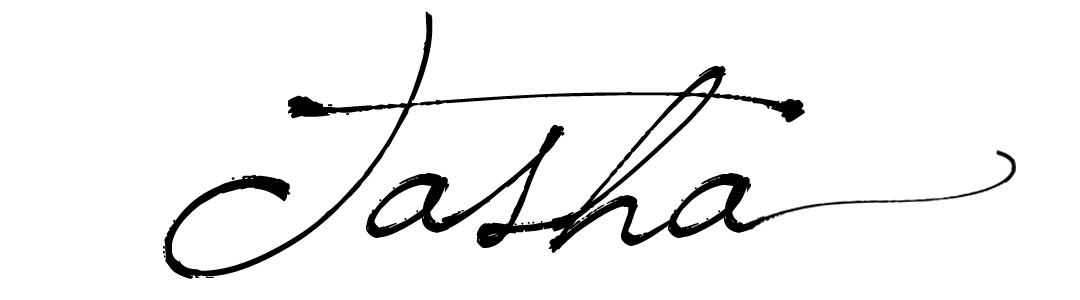I was thrilled to come across this tutorial from Kate of Centsational Girl the other day.
I’ve been using Picasa for years myself. It’s where I upload, organise and edit my photos. What I didn’t realise though was that you can create little pieces of word art in it.
Kate includes a downloadable plain white high resolution image for you to get started with and a step-by-step walk-through of how to create your own printable word art in any colour, style and font you love.
I borrowed her first suggestion (all you need is love) and was pleasantly surprised at just how simple it really is!
I was also surprised that the Edit in Picnik button did work (it’s where I added the heart from – Picnik closed back in April 2012, hence the surprise), but I then jumped in to PicMonkey to add the frame.
The possibilities are endless and it’s well worth a look at if you’re looking for an easy-to-use alternative to Photoshop.